LEARN MAKE UP RETOUCHING FAST & EASY
- Learn from international Beauty Photographer Natascha Lindemann
- 35 focused lessons covering every make up area
- Fast step-by-step videos for a natural retouching workflow - no unnatural presets, stamps or filters
I’ve created this course with our community ambassadors, breaking down every makeup challenge you might face in retouching into mini lessons. I cant wait for you to get started!
– Natascha Lindemann –
LEARN HOW TO RETOUCH…
This course is for:
PHOTOGRAPHERS
… who want to improve their makeup retouching und level up their photography to stand out and attract high-end clients
retOUCHERS
… who are skilled in retouching but want to refine their work for high-end beauty makeup looks

Make-Up Artists & Hair Stylists
… who already know some retouching and want to show their work with high-end images, upgrade their portfolio and social media presence

Content
Creators & Models
… who want to create high end beauty photos and videos by themselves without the help of a team, but want to have the professional beauty photo and video look
Student results:




– Annabel–
Retoucher
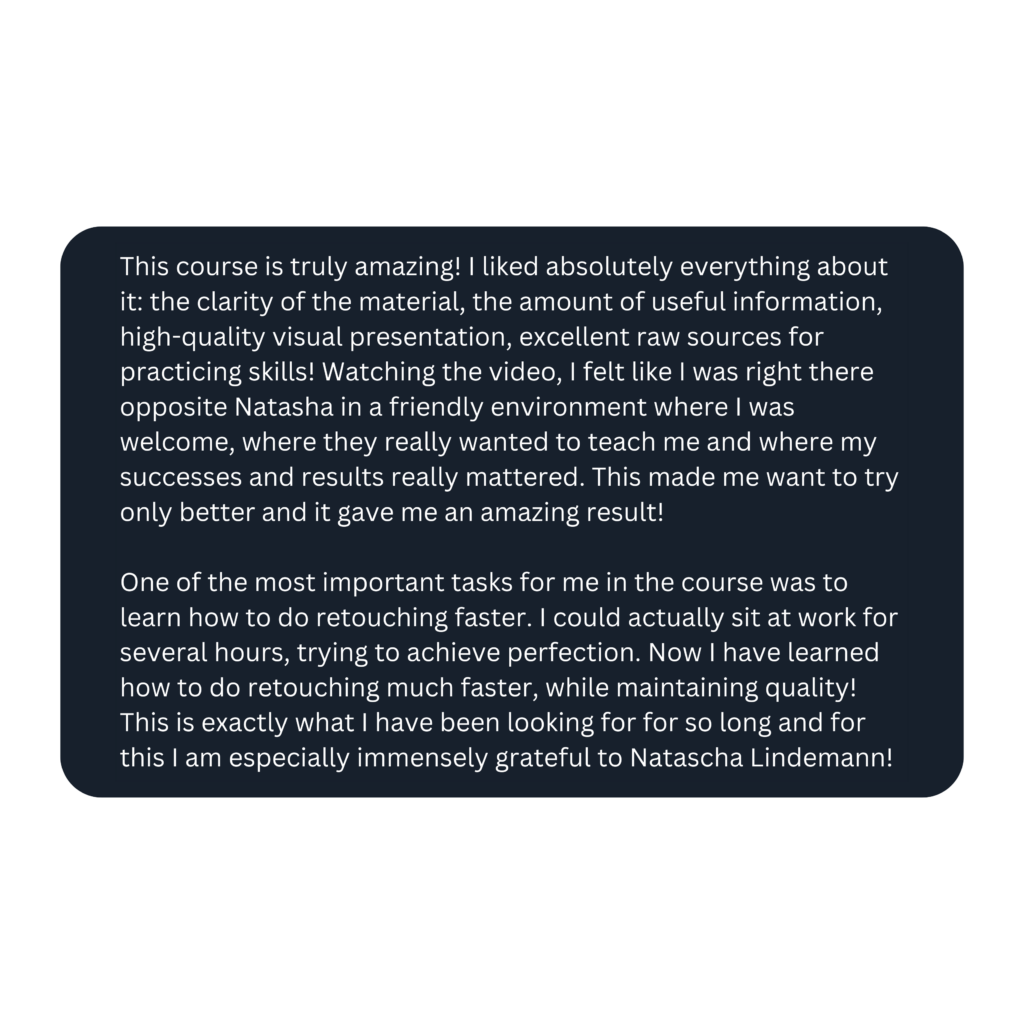




– Giulia –
Retoucher
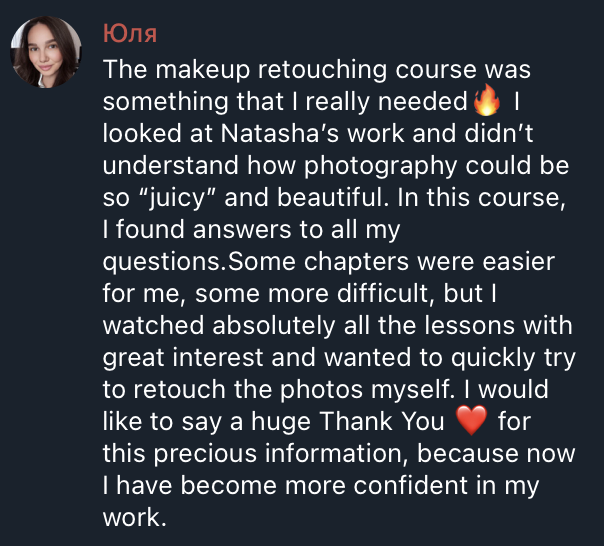




– Quanisha –
Make Up Artist
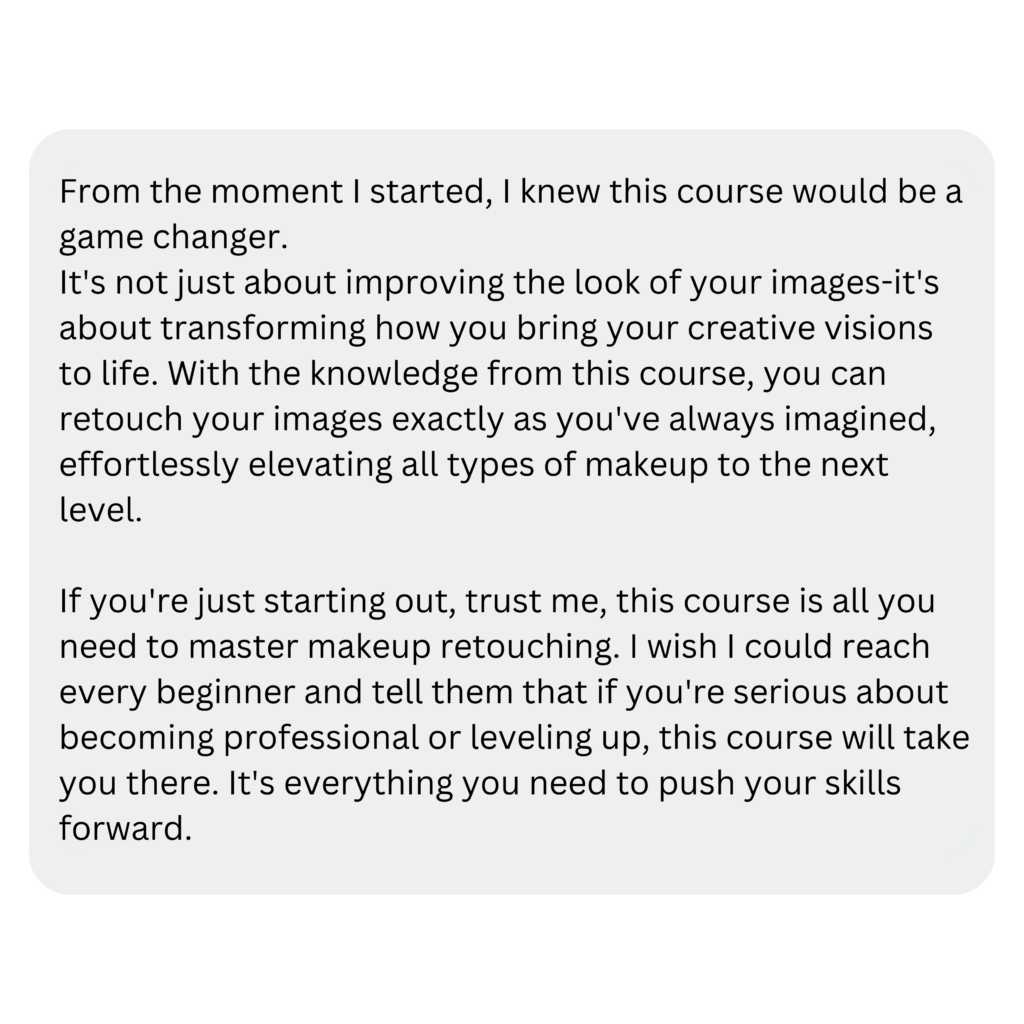




– Vany –
Photographer

Your teacher

NATASCHA LINDEMANN
– International beauty photographer –
Every day, people ask me how I retouch my pictures and get results like mine – and that’s why I’ve created my Make Up Retouch course!
With 8 years of experience, I can tell you that there’s no magic filter apps or secret setting to success, just knowledge and a workflow to follow.
My mission is to teach you my proven-to-work retouching style to retouch make up. This course is created for aspiring beauty content creators as well as professional retouchers who want to improve their make up retouching skills – with a step-by-step guide to achieve high-end results without any confusion!
Natascha's Portfolio













CLIENTS WHO TRUST NATASCHA's SKILLS
kylieskin – müller – Mac Cosmetics – Natasha Denona – rosenthal – sephora – six – unilever – wycon – caia cosmetics – kylieskin – müller – Mac Cosmetics – Natasha Denona – rosenthal – sephora – six – unilever – wycon – caia cosmetics
bh cosmetics – demakup – Diego dalla palma – douglas – dm drogeriemarkt – dyson – hercules sägemann – hudabeauty – bh cosmetics – demakup – Diego dalla palma – douglas – dm drogeriemarkt – dyson – hercules sägemann – hudabeauty –
Bekannt aus
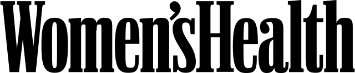
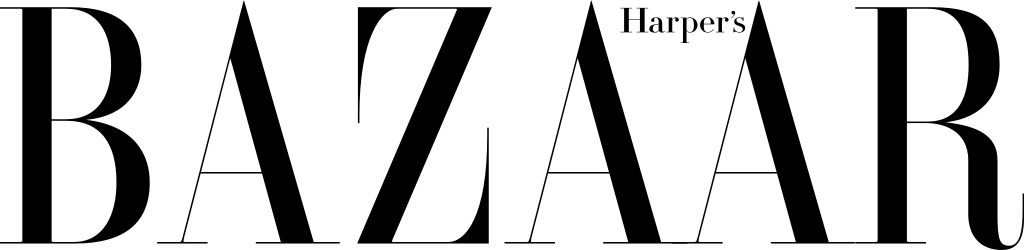

Student Success Stories
TAMMY
“I’m a model & content creator and I struggled to start into photography. I was frustrated & haven’t touched my camera for 7 years. With the course, I quickly learned to take high-end studio beauty photos and work effectively on set.“
VALERIYA
“I’ve been a photographer for a year, mainly using natural light, learning from YouTube. Natascha’s course gave me the quality instruction I needed to start studio photography. I achieved amazing results immediately and even landed my first photography job!“
NADJA
“As a makeup artist, I admire my colleagues’ high-quality portfolios. I wanted to take my own photos, but I never used a professional camera. Joining Natascha’s course, I was shocked by the amazing results from my first photoshoot!“
THE COURSE INCLUDES:
35 min lessons
on how to retouch certain parts of a make-up/face

20 raw files
to practice on and to use for your professional retouching portfolio
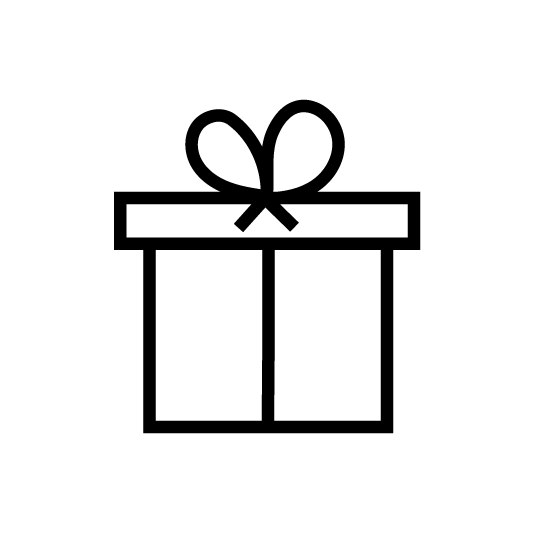
BONUS LESSONS & PS ACTIONS
3 extra lessons and my Photoshop actions for a quick workflow
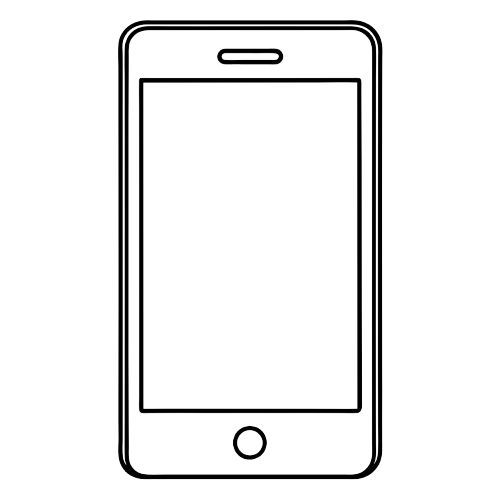
FREE COMMUNITY CHAT
Access to our community chat groups with other students and many benefits
Our WhatsApp communities are open & free for everyone inside our courses.
It’s where creatives supporting each other, real talk, monthly challenges with cool prizes, exclusive offers & much more!
And yes, I’m in there too, replying to your messages, cheering you on, and making sure you never feel lost in the process.

ACCESS FOR 1 YEAR
to learn at your own pace and to rewatch every lesson as often as you want
Homework & Quizzes
to test your knowledge and for a faster learning progress
COURSE LESSON OVERvIEW
MAKE UP RETOUCHING COURSE
1.1 – Welcome! Getting ready to retouch
1.2 – What you will learn
1.3 – Are you ready?
+ Additional Downloads:
- Natascha Lindemann Frequency Separation Action.zip
- Natascha Lindemann How to install Photoshop Actions.pdf
- How to install Photoshop Actions for D & B.pdf
- Natascha Lindemann Dodge and Burn Actions and Brushes.zip
- Natascha Lindemann’s Make-up Retouching Course 14x RAWs
2.1 – Brow Basics: What You Need to Know
2.2 – Brows Retouching
2.3 – Homework
3.1 – Eye Basics: What You Need to Know
3.2 – Eye Basics: Smokey Eyes Application
3.3 – Eyeshadow: Retouching and Blending
3.4 – Eyeshadow: Color Enhancement
3.5 – Lashes: Cleaning
3.6 – Eye white: Retouching
3.7 – Eyeliner: Retouching and Shaping
3.8 – Lashes: Drawing Eyelashes
3.9 – Homework
4.1 – Lips Basics: What You Need to Know
4.2 – Red Lipstick: Healing
4.3 – Red Lipstick: Contour Refinement
4.4 – Red Lipstick: Refining Texture and adding Volume
4.5 – Red Lipstick: Color Enhancement
4.6 – Teeth: Retouching
4.7 – Lip Gloss: Retouching and Enhancing
4.8 – Homework
5.1 – Blush and Contouring Basics: What You Need to Know
5.2 – Blush and Contouring: Retouching and Enhancing
5.3 – Homework
6.1 – Luminosity Masks Basics: What You Need to Know
6.2 – Luminosity Masks: Getting Ready
6.3 – Luminosity Masks: Shadows
6.4 – Luminosity Masks: Highlights
6.5 – Luminosity Masks: General Volume
6.6 – Luminosity Masks: Fine-Tuning Contrast
6.7 – Homework
+ Additional Downloads:
- Natascha Lindemann How to install Photoshop Actions.pdf
- Natascha Lindemann Luminosity Masks.atn.zip
7.1 – Congratulations! I have a gift for you!
7.2 – Natural Nails: Retouching
7.3 – Liquifying Basics Part 1
7.4 – Liquifying Basics Part 2
PLATFORM PREVIEW
START TODAY AND PERFECT YOUR RETOUCHING WITH EXPERT GUIDANCE
THIS COURSE IS PART OF THE
RETOUCHING ACADEMY BY NATASCHA LINDEMANN
1
BASIS MODULE
SKIN
RETOUCHING
COURSE

Learn everything you need to know about high-end skin retouching!
Natascha Lindemann will not only show her complete run-through of her skin-retouching workflow, but more importantly teach you all the necessary skills in CaptureOne and Photoshop:
- Learn color grading techniques and how to work with layers and masks
- Learn the basics & essentials of Photoshop
- Understand the use of layers, masks, and techniques like frequency separation, Dodge & Burn, and color grading
- Advanced retouching technique knowledge about facial anatomy, handling mature skin and working with custom brushes and actions
→
↓
2
ADDITIONAL MODULE
MAKE UP RETOUCHING COURSE

Improve your make up retouching skills and bring your beauty photo retouching to a high-end level!
Natascha Lindemann is known for her flawless and high-end make up beauty images. She will teach you all the workflows and skills – to enable you to get amazing results.
- Learn retouching workflows that actually work to improve make up on your images
- Understand how to professionally retouch…
- Eye Brows, Lashes, Eyes, Eyeliner and Eyeshadow Make Up looks
- Lips, Red Lipstick, Teeth, Lip Gloss looks
- Facial Makeup like Blush and Contouring
- Learn about the power of Luminosity Masks in Make Up Retouching
- And many many more Bonuses like how to retouch Natural Nails, Polished Nails, Liquifying, …
LEVEL UP...
FAQ
Most retouching courses are too general, contain unneccesary or unhelpful information that do not fit your specific niche or goal you want to achieve.
Try yourself to find a helpful video how to retouch eyeliner on YouTube – it can be really frustrating!
This Make Up Retouching Course does exclude all the generic type of information that is not relevant for retouching beauty photographs – and focuses on the different common challenges retouchers face when retouching high-end beauty images!
For example, if you are interested in landscape photography, this course is nothing for your.
This course focuses only on what you need to improve your make up retouching skills and achieve results like Natascha.
Ideally, you already have completed my Skin Retouching Course:
It not only teaches you how to achieve a high-end quality skin retouch, but also makes you understand the basic workflows that will be the basis to proceed learning retouching with this Makeup Retouching Course.
If you haven’t done the Skin Retouching Course, you should at least have some prior experience working with Photoshop, be able to use Dodge and Burn as well as Frequency Separation.
These skills are fundamental to achieving the best results in makeup retouching.
This depends on your personal learning style and speed.
This course transfers deep knowledge, understanding and examples to try yourselves – you will need some time to try out and improve yourself.
A testimonial finished the course investing 4 days with 5 hours each. Don’t worry, it’s not an university course. On the other hand, the more you practice, the better you get.
In the course, we will work with Adobe Photoshop.
I will be showing my personal workflow of high-end skin retouching in this program.
Adobe Photoshop has a 7 day free trial.
It might be possible to copy my technique and workflow using other programs than these as well, but I am honestly not the biggest fan of alternatives to Photoshop, so I cannot really tell.
This course is designed for those who want to significantly improve their skills in the world of Beauty Photography, especially beauty photo retouching.
You will receive the core knowledge you need to improve your make up retouching, but as always, the experience comes with practice.
And: Never stop learning!
Yes – this whole course is one practical exercise with background information. You will only see improvements in your work, if you actually try out yourself! You are highly invited to follow all the topics and examples presented. Feel encouraged to try to recreate all the example images on your own to try out and learn.
On top of that, there is a theoretical learning status check in form of a quiz that gives you feedback on your understanding.
After completion of the course, there is one homework to do – you will find out in the process. 🙂
We would love to see your results and learning progress in our Telegram community! 🙂
Yes. All content, settings, tips and tricks provided can also be used by solo-creators who create content of themselves on their own.
You do not need a model or a team to take photos and videos of you.
Watching the course itself is possible on any device, nevertheless, the bigger your screen is, the more you will see what’s happening on the screen.
Watching the course on the smartphone solely is possible, but not recommended. I highly recommend having your smartphone ready while watching the course so you can follow and try around yourself as you are watching. If you watch your smartphone to watch the course, this will be not very easy.
Unfortunately, there is no certificate of completion for the course.
Yes, this course is only available in English. But I use simple language and if you understand my Instagram stories, it will be no problem to understand the content of this course!
I am sure that it will not be a problem for you. If it really is, please send us a message and we will be helping and supporting you in any way possible to make sure that you are not left behind! 🙂
This course is part of my NATASCHALINDEMANN.plus Online Learning Platform. After you subscribed to the course, you will receive an email with your login information.
You can use and device like a smartphone, a tablet, a laptop or a desktop computer (even a playstation) to login to my course platform.
In the platform, you will find the different chapters of the course as videos to watch. The videos contain all the information in a nice and well presented way. If you want, you can listen to the videos in a podcast-style of way, but it makes sense to watch the videos as I show a lot of examples and illustrated examples.
















